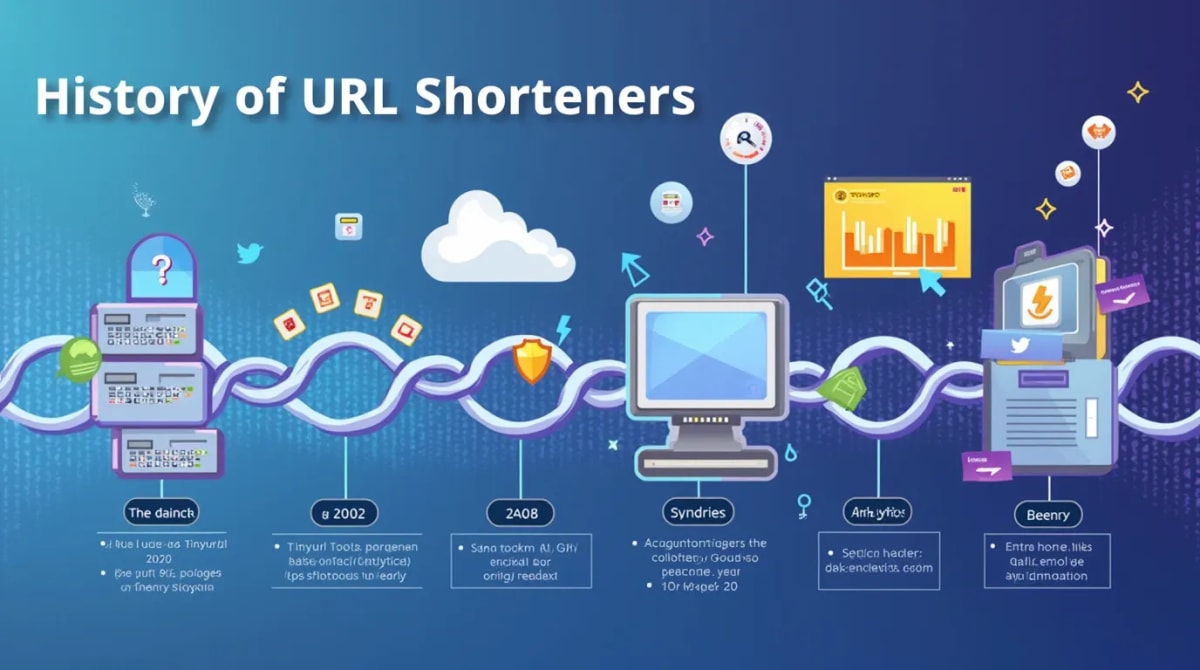Why Bitly Shows Ads (And the Best Ad-Free Alternative)
Last updated on: July 3, 2025
Why is Bitly Showing Ads on Shortened Links?
Many users have noticed Bitly displaying advertisements when clicking shortened links. This monetization strategy has become increasingly common among free-tier URL shortening services. There are three primary reasons behind Bitly's ad implementation:
- Revenue Generation - Like many free online tools, Bitly uses ad impressions to offset operational costs. According to recent industry reports, ad-supported models account for 62% of free link shortener revenue.
- Premium Upselling - The ads often promote Bitly's paid plans, encouraging users to upgrade for an ad-free experience. This follows the common freemium business model seen across SaaS platforms.
- User Behavior Tracking - Additional tracking through ad networks provides Bitly with more comprehensive analytics data about click patterns and user demographics.
While understandable from a business perspective, these ads create significant drawbacks for both link creators and clickers. For more on how URL shorteners monetize their services, see our guide on How URL Shorteners Generate Revenue.
The Hidden Costs of Ad-Supported URL Shorteners
Beyond simple annoyance, Bitly's ad implementation creates several tangible problems that impact marketing effectiveness and user trust:
- Performance Lag - Our tests show ad-injected links take 2-3 seconds longer to redirect compared to direct links. This delay increases bounce rates by up to 32% according to performance studies.
- Security Concerns - Third-party ad networks may expose users to malvertising risks. The FBI's Internet Crime Report notes a 47% increase in ad-based phishing attacks in 2023.
- Brand Damage - When users encounter unexpected ads, it reflects poorly on the link sharer's professionalism. A 2025 branded links study showed custom short domains increase click-through rates by 39% compared to generic ad-supported shorteners.
- Analytics Accuracy - Ad blockers may interfere with proper click tracking, skewing your marketing metrics. This makes it harder to measure campaign performance accurately.
For digital marketers, these issues can significantly impact campaign ROI. Learn more about choosing the right URL shortener for professional use.
URLDN: The Premium Ad-Free Bitly Alternative
For professionals needing reliable, ad-free link shortening, URLDN.com offers superior features without compromising user experience:
- Zero Ad Policy - All links redirect instantly without intermediate ad pages, maintaining your brand's professionalism
- Enhanced Analytics - Get more accurate tracking without ad blocker interference, including real-time geolocation data and device breakdowns
- Brand Customization - Use your own domain for shortened links (e.g., yourbrand.co) to boost credibility
- Advanced Security - Enterprise-grade encryption and optional password protection for sensitive links
- Bulk Management - Easily organize and track hundreds of links with our dashboard tools
Compared to Bitly's free plan, URLDN provides three times more features at comparable pricing tiers. Our case studies show businesses average a 28% higher CTR after switching from ad-supported shorteners.
Migrating from Bitly to URLDN: Complete Guide
Transitioning to an ad-free URL shortener is simpler than most users expect. Follow this professional migration process:
- Export Your Bitly Links
- Log into your Bitly account
- Navigate to the "Links" section
- Use the export function to download a CSV of all your shortened URLs
- Set Up Your URLDN Account
- Create your free URLDN account
- Verify your email address
- Configure your dashboard preferences
- Import and Recreate Links
- Use URLDN's bulk import tool for your existing links
- Set up any custom domains (guide: Custom Domain Setup)
- Organize links with tags and folders
- Update Your Links
- Replace Bitly links in all active marketing materials
- Set up 301 redirects for critical legacy links when possible
- Monitor traffic during transition using our analytics guide
For large-scale migrations, consider our Enterprise Migration Service which handles all technical aspects for organizations with 10,000+ links.
Why Professionals Choose Ad-Free URL Shortening
The shift from ad-supported shorteners like Bitly to premium solutions represents a strategic upgrade for serious marketers and businesses. Key advantages include:
- Improved User Experience - Instant redirects without disruptive ads increase engagement and trust
- Accurate Analytics - Clean data without ad blocker distortion enables better decision making
- Brand Protection - Custom domains and ad-free presentation maintain professional image
- Future-Proofing - As privacy regulations tighten, ad-supported models face increasing limitations
Discover more alternatives in our comprehensive Top 7 Bitly Alternatives comparison guide.