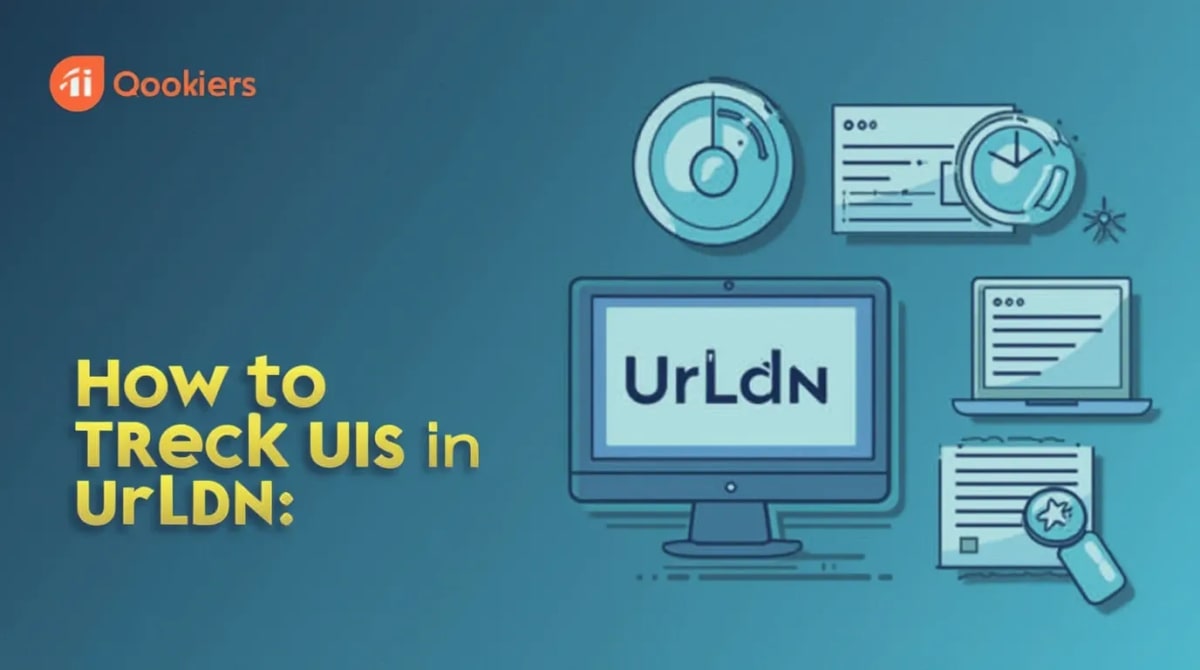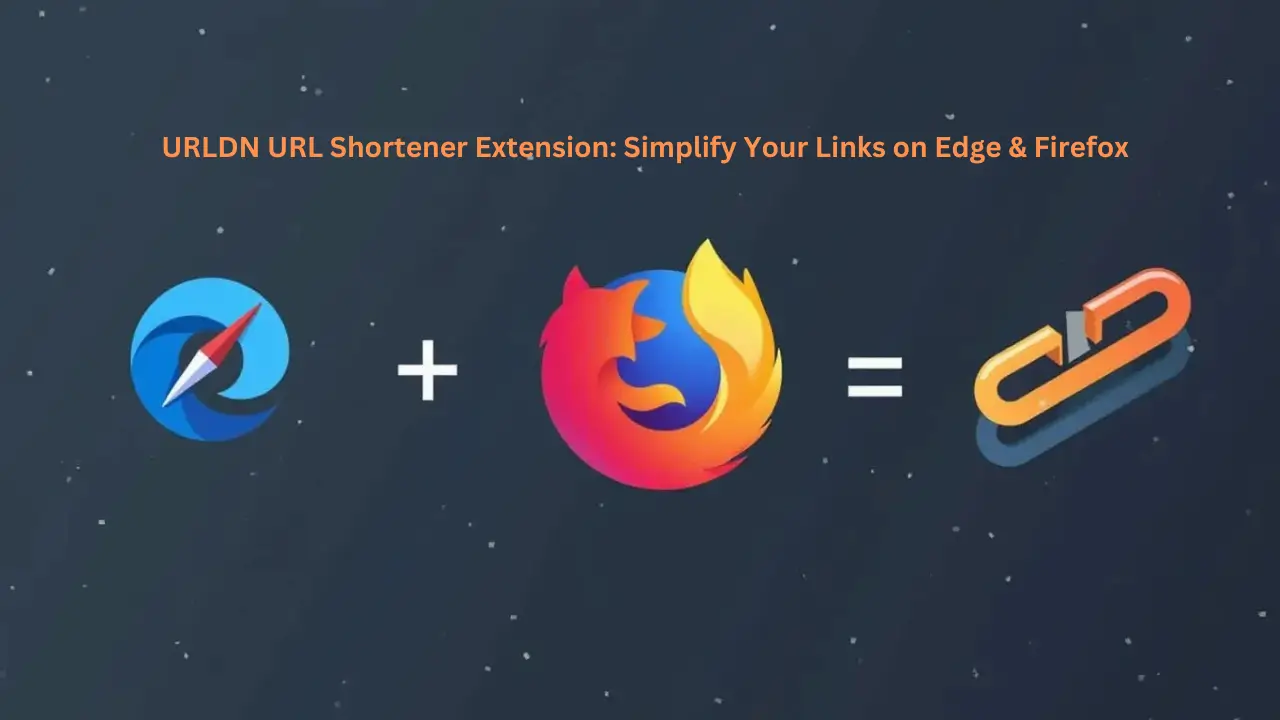Google Drive URL Shortener
Last updated on: June 28, 2025
Introduction to Google Drive URL Shortener
In a digital world saturated with lengthy URLs, the need for succinct and efficient sharing solutions has become indispensable. Google Drive, a cornerstone for cloud-based file sharing, often generates unwieldy links that are not ideal for user-friendly sharing. This is where URL shorteners step in, transforming cumbersome links into polished, shareable assets.
Why Shorten Google Drive Links?
- Ease of Sharing: Simplified URLs are easier to remember and distribute across platforms.
- Aesthetic Appeal: Neat, concise links enhance readability in emails, presentations, and social media.
- Professionalism: A branded, clean link can leave a better impression on collaborators and clients.
How Google Drive Generates Shareable Links
- Navigate to your desired file or folder.
- Click on “Share” and adjust the permissions to your preference.
- Copy the link provided by Google Drive.
However, the resulting URL is often long and lacks clarity, making it ripe for enhancement through a URL shortener.
Benefits of Using a URL Shortener for Google Drive
- Analytics: Understand link performance with detailed metrics on clicks, geography, and device types.
- Customization: Create branded URLs that align with your identity or project.
- Security: Safeguard links with passwords or expiration dates, ensuring controlled access.
Introduction to URldn
URldn stands out as an intuitive and feature-rich platform designed to elevate your URL management experience. Its seamless integration with Google Drive makes it an excellent choice for anyone looking to streamline their sharing process.
Step-by-Step Guide to Using URldn with Google Drive
- Create an Account on URldn: Sign up and log in to start your URL shortening journey.
- Integrate Google Drive: Connect your Google account for direct access to Drive links.
- Shorten a Link: Paste your Google Drive URL, customize it, and generate your new short link.
Advanced Features of URldn for Google Drive Links
URldn provides advanced capabilities like QR code generation, which is perfect for sharing resources in offline presentations. Additionally, features such as password-protected links and integration with platforms like Slack and Trello ensure versatility.
Case Studies: Real-World Applications
- Educational Institutions: Professors sharing course materials find shortened links easier for students to access.
- Small Businesses: Simplify sharing of invoices and contracts with clients using branded URLs.
- Creative Professionals: Share portfolios and client files elegantly and securely.
Tips for Maximizing the Potential of Shortened Links
- Use meaningful custom slugs to identify links easily.
- Create a directory of all shortened links for better organization.
- Regularly review analytics to refine your sharing strategy.
Future Trends in URL Shortening for Cloud-Based Services
The future of URL shortening is bright, with innovations like AI-enhanced personalization and predictive analytics on the horizon. These advancements will enable even more streamlined and effective sharing experiences.
Conclusion
Shortening Google Drive URLs isn’t just about aesthetics—it’s a strategic move to enhance usability and professionalism. With tools like URldn, you can transform your sharing process, adding a layer of efficiency and sophistication. Start your journey with URldn today and unlock the full potential of your Google Drive links.