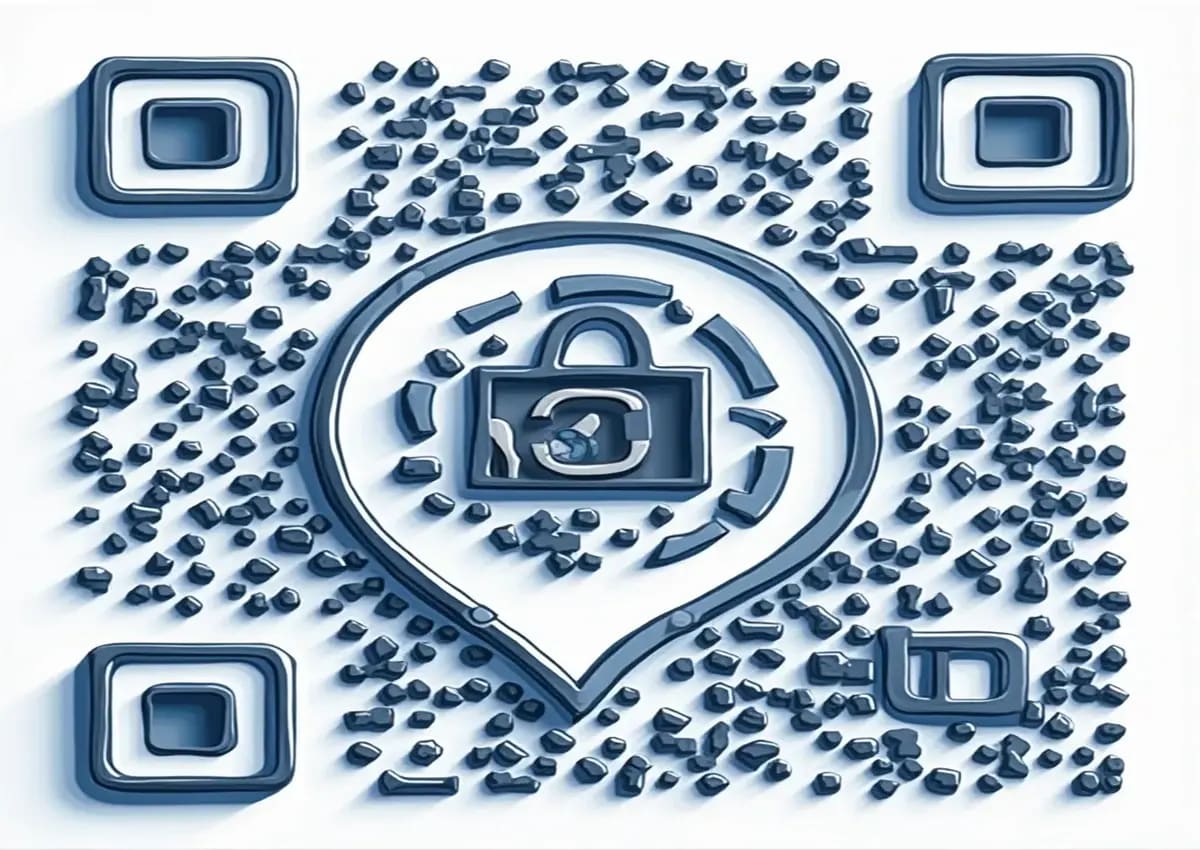Create QR code for link
Last updated on: June 28, 2025
What is a QR Code?
A QR code (Quick Response code) is a type of barcode that stores information, such as URLs, text, or contact details. Scanning a QR code instantly redirects users to a designated link.
Why Use QR Codes for Links?
- Quick access to websites, promotions, and landing pages.
- Enhances offline-to-online interaction in marketing.
- Track user engagement and scan analytics.
Learn more about the role of QR codes in marketing.
How to Create a QR Code for Your Link
Follow these steps to generate a QR code for your URL:
- Choose a URL shortener with QR code features.
- Enter your link and customize the QR code.
- Download and test the QR code before distribution.

For more information, visit our Free qr codegenerator no sign up no expiration.
Check: QR Code
Ready to Get Started with URLDN?
Join thousands of users who trust URLDN for their link management needs. Simplify your workflow, track your links, and grow your audience today!
Best Practices for QR Codes
- Ensure the QR code leads to a mobile-friendly page.
- Use high-contrast colors for better scanning.
- Track QR code scans using analytics tools.
Learn how to track shortened links with click tracking.
Using QR Codes in Marketing
QR codes can be integrated into various marketing campaigns, such as:
- Business cards linking to portfolios.
- Product packaging for instructional videos.
- Event flyers with discount codes.
Short URL and QR Code Generator for Business Cards this guide.