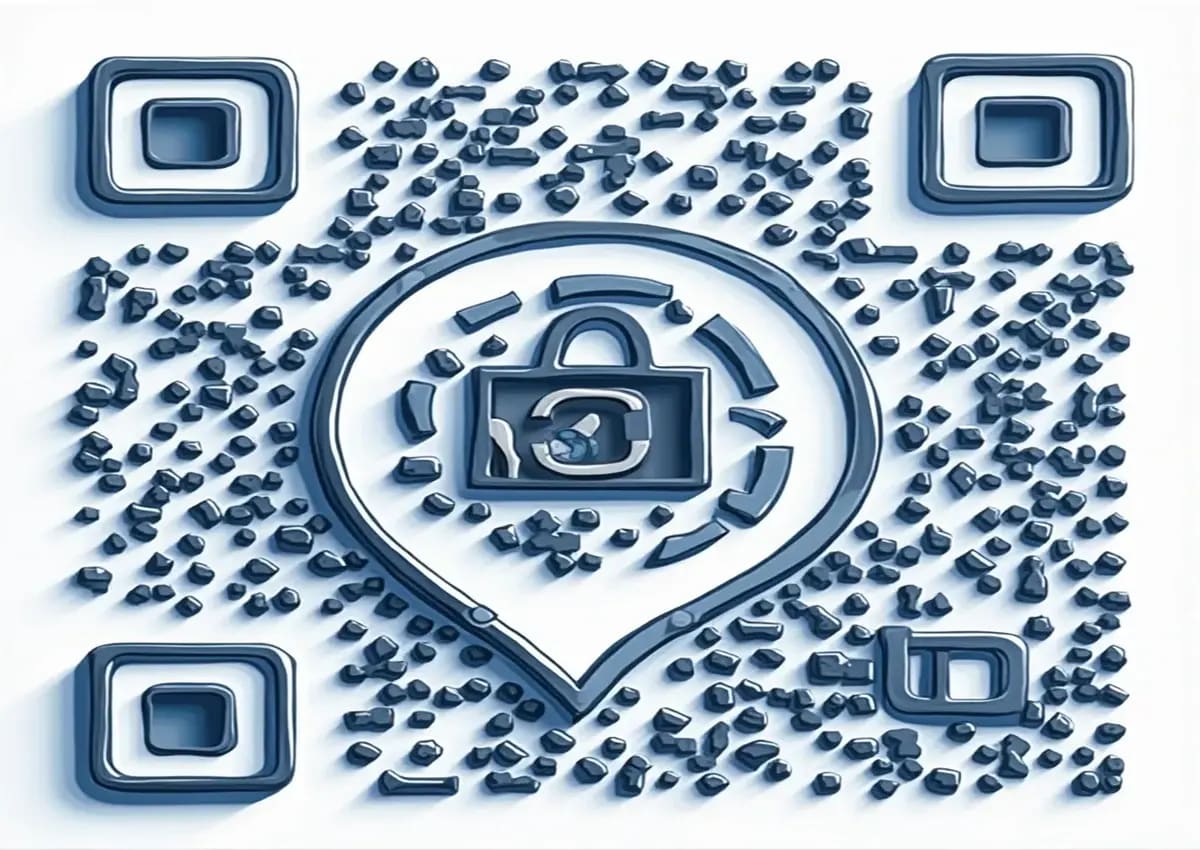QR Code Generator for Business Cards
Last updated on: July 20, 2025
Introduction
Business cards remain a quintessential tool for networking, bridging personal interactions with lasting impressions. In an age driven by digital innovation, integrating technology into this traditional format can elevate its utility and appeal.
What is a Short URL?
A short URL is a condensed link that redirects users to a specific web address. By replacing lengthy URLs with succinct versions, these links ensure easier sharing and a more polished presentation. On business cards, short URLs are a game-changer, offering a seamless way to guide recipients to your digital assets. Learn More
What is a QR Code?
QR codes, or Quick Response codes, are matrix barcodes that store data scannable via smartphone cameras. From simple text to complex URLs, QR codes have evolved into versatile tools for instant access to digital information, making them an invaluable addition to modern business cards. Learn More
Benefits of Integrating Short URLs and QR Codes on Business Cards
- Enhanced Professionalism: Demonstrate technological savviness.
- Improved Engagement: Provide interactive elements for easy follow-ups.
- Simplified Contact Sharing: Allow instant access to your portfolio or contact information.
- Trackable Interactions: Measure engagement through click analytics.
- Space Efficiency: Maximize limited card real estate.
- Cross-Platform Accessibility: Works across all smartphone devices.
Ready to Upgrade Your Business Cards?
Create branded short URLs and QR codes that make lasting impressions.
How Short URL Generators Work
Short URL generators work by creating a unique, abbreviated version of a long web address. These services typically offer analytics to track clicks, enabling you to gauge interest and engagement effectively. If you're looking for a reliable platform, check out URLDN, a versatile tool that combines simplicity with powerful features for your business needs.
How QR Code Generators Work
A QR code generator encodes data into a grid of black and white squares. Customizable options often include color schemes, embedded logos, and error correction levels to ensure readability and branding consistency.
Customizing Short URLs and QR Codes for Branding
Custom short URLs reflect your brand identity, turning links like bit.ly/abc123 into
yourbrand.link/offer. Similarly, QR codes can be personalized with:
- Brand colors and gradients
- Embedded company logos
- Custom frame designs
- Pattern modifications
Practical Applications on Business Cards
By embedding short URLs and QR codes, your business card transforms into a gateway to:
- Professional portfolios and resumes
- Social media profiles and company pages
- Product catalogs and service menus
- Appointment scheduling systems
- Customer testimonials and case studies
Choosing the Right Tools
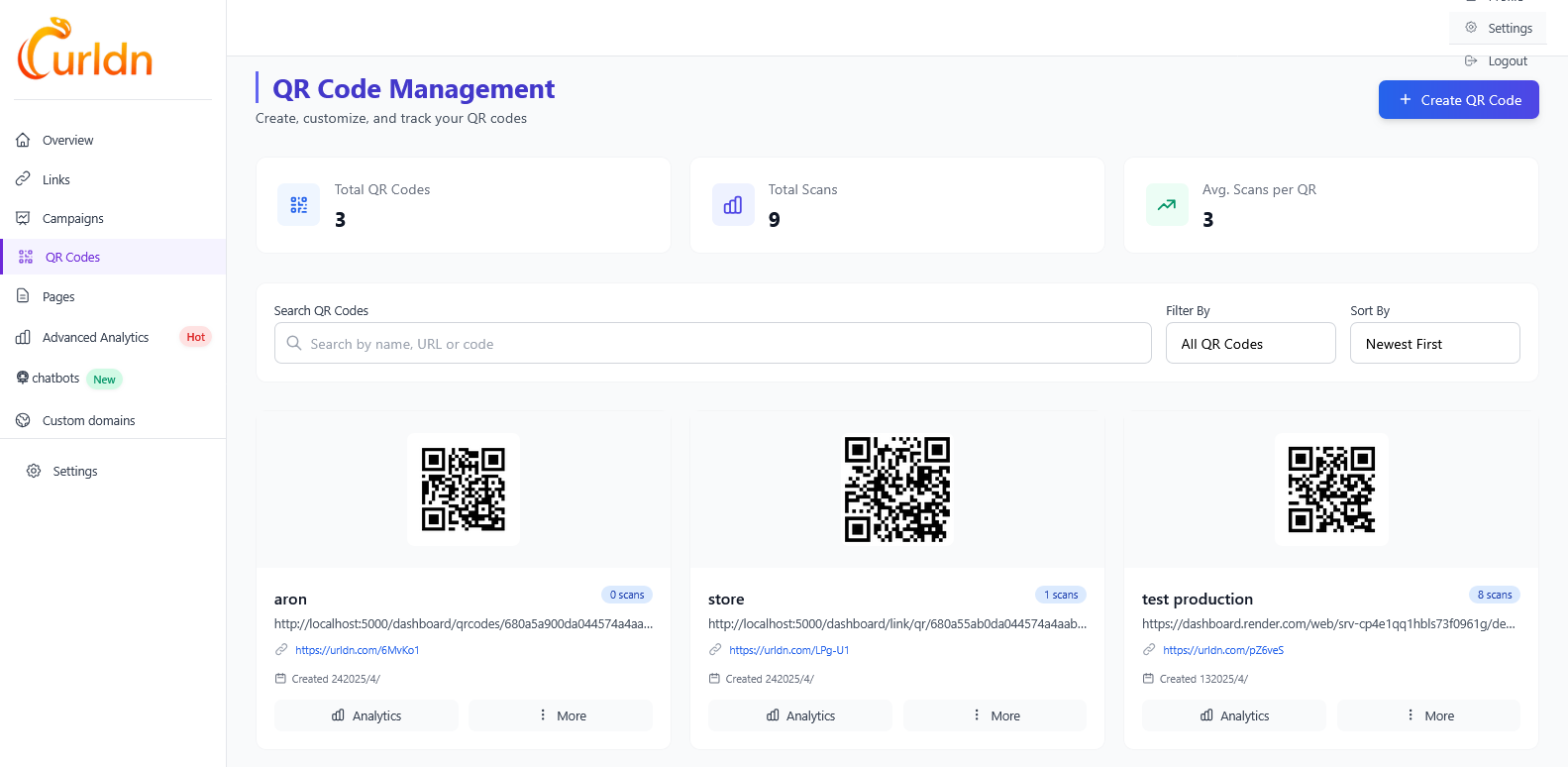
When selecting tools, prioritize these essential features:
- Analytics: Track scans and clicks
- Customization: Brand-aligned designs
- Reliability: High uptime and redirection speed
- Security: HTTPS and malware protection
For an all-in-one solution tailored for professionals, explore URLDN's QR Code Generator, designed to elevate your branding game.
Optimization Tips
- Place QR codes in the bottom right corner (natural scanning position)
- Maintain minimum size of 1×1 inch for reliable scanning
- Include a brief call-to-action near the QR code
- Use high-contrast colors for better scan reliability
- Test with multiple devices and lighting conditions
Security Considerations
Essential security practices for digital business cards:
- Use reputable generators (avoid free unknown services)
- Regularly check analytics for suspicious activity
- Consider password protection for sensitive links
- Update QR codes periodically for time-sensitive offers
Conclusion
Integrating short URLs and QR codes into business cards combines tradition with innovation, ensuring you stand out in networking scenarios. This powerful combination:
- Bridges offline and online presence seamlessly
- Provides measurable engagement metrics
- Enhances brand perception through technology
- Saves space while increasing functionality
Embrace this technology to create lasting impressions and foster meaningful connections. For a robust, user-friendly platform, explore URLDN and revolutionize the way you connect with your audience.