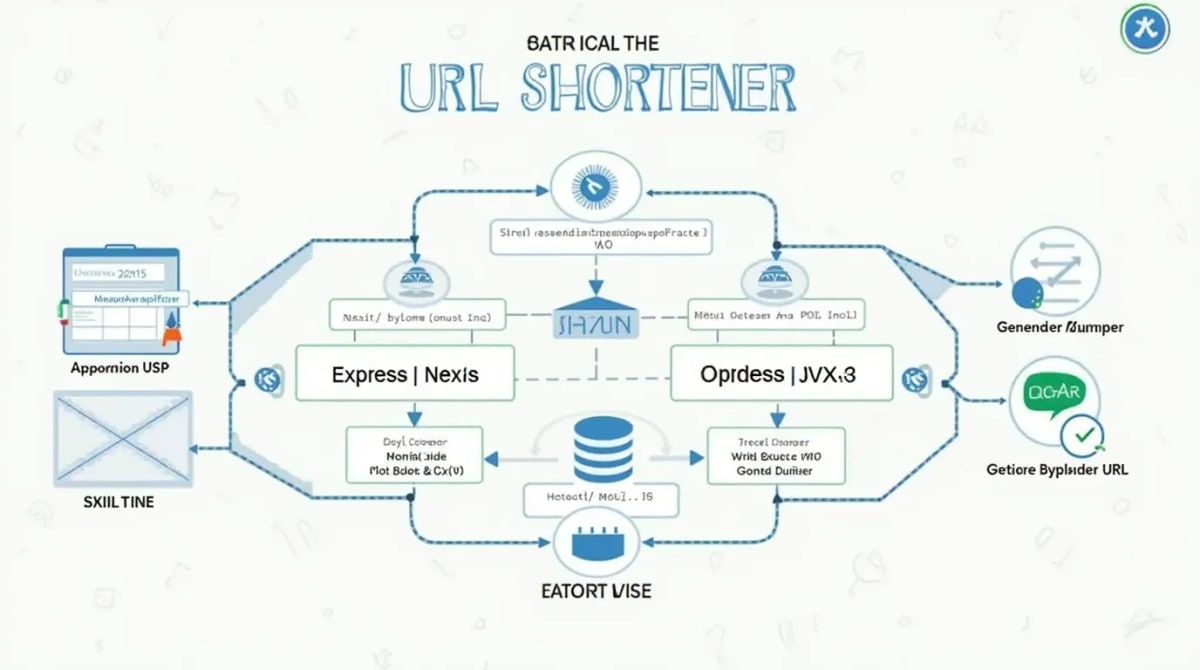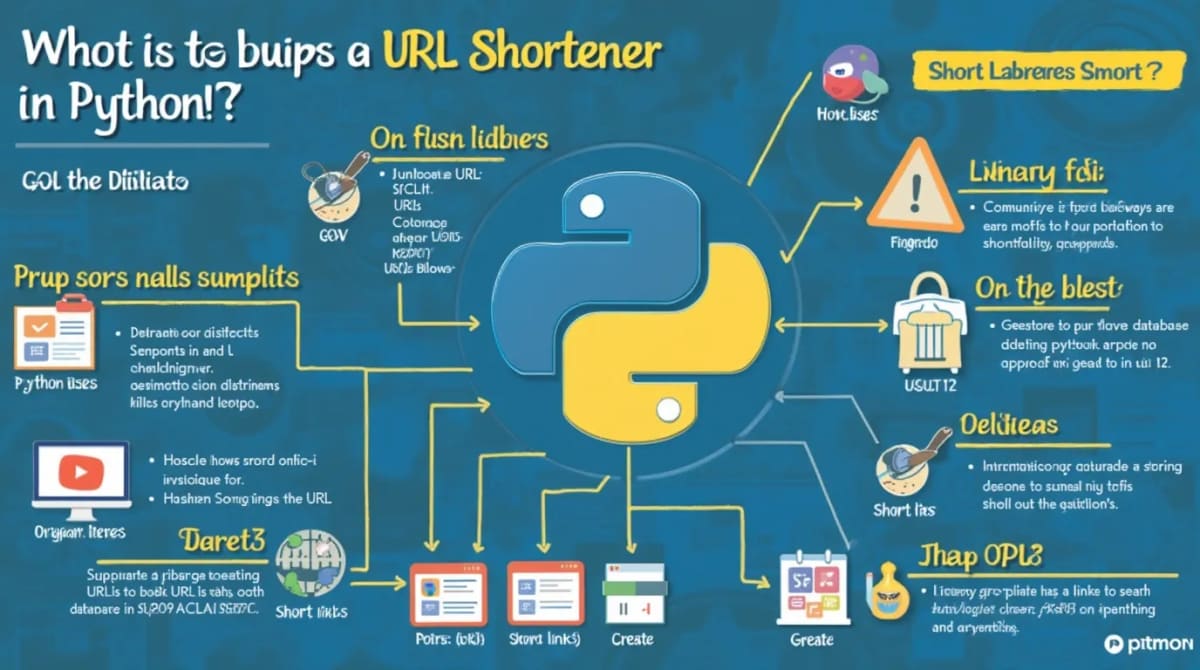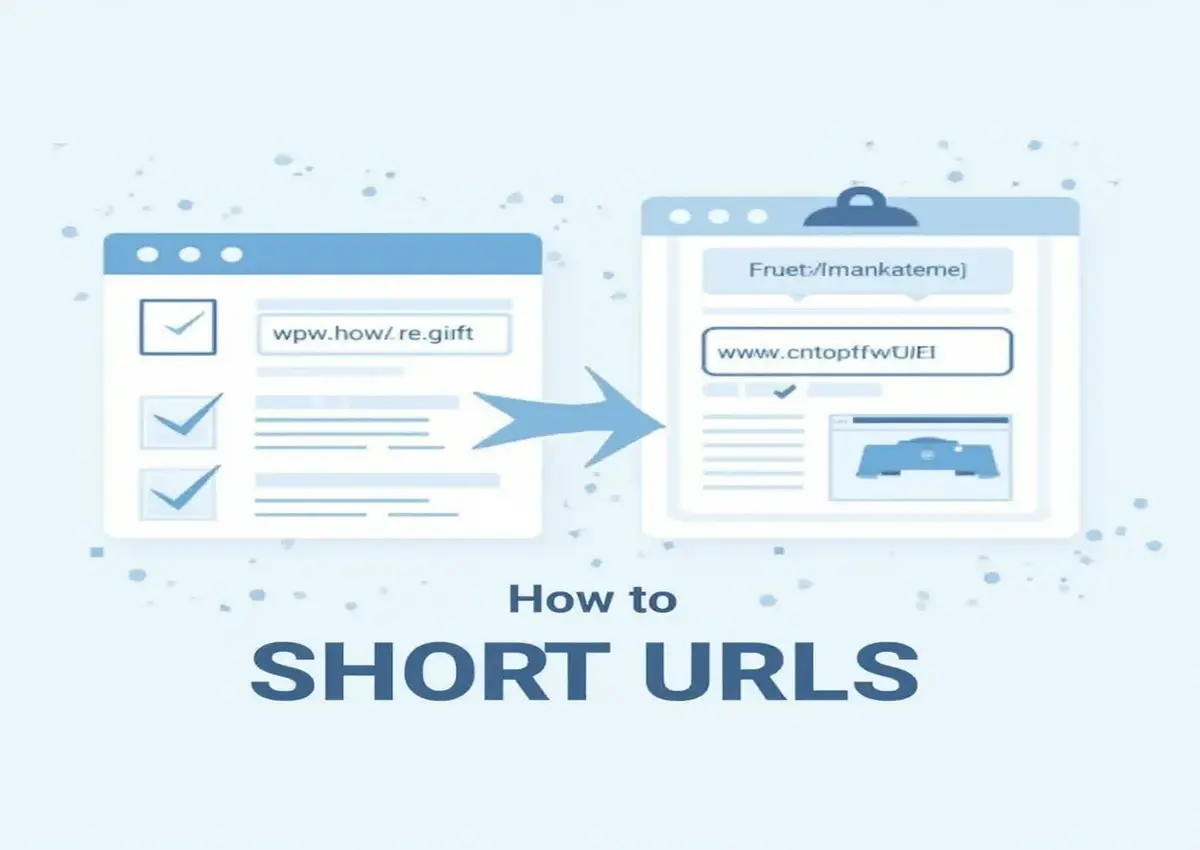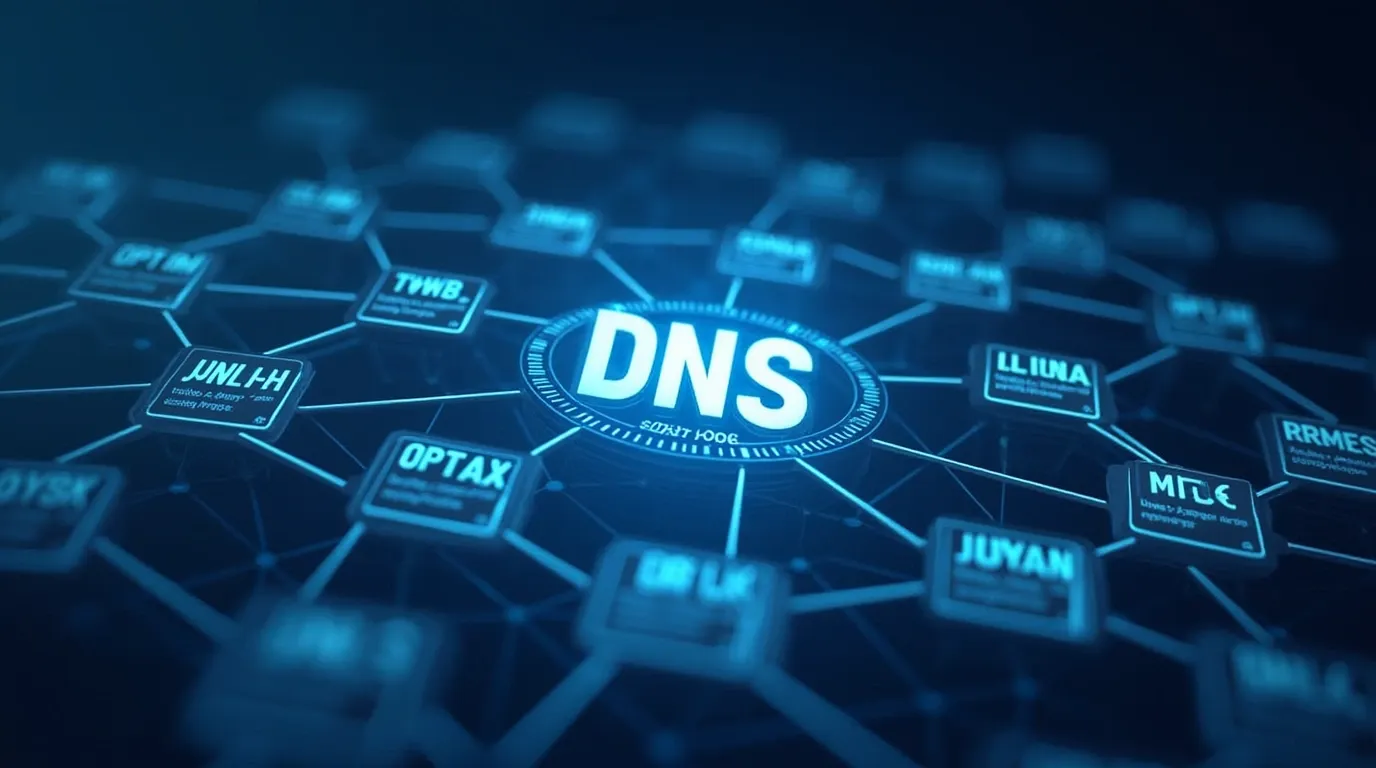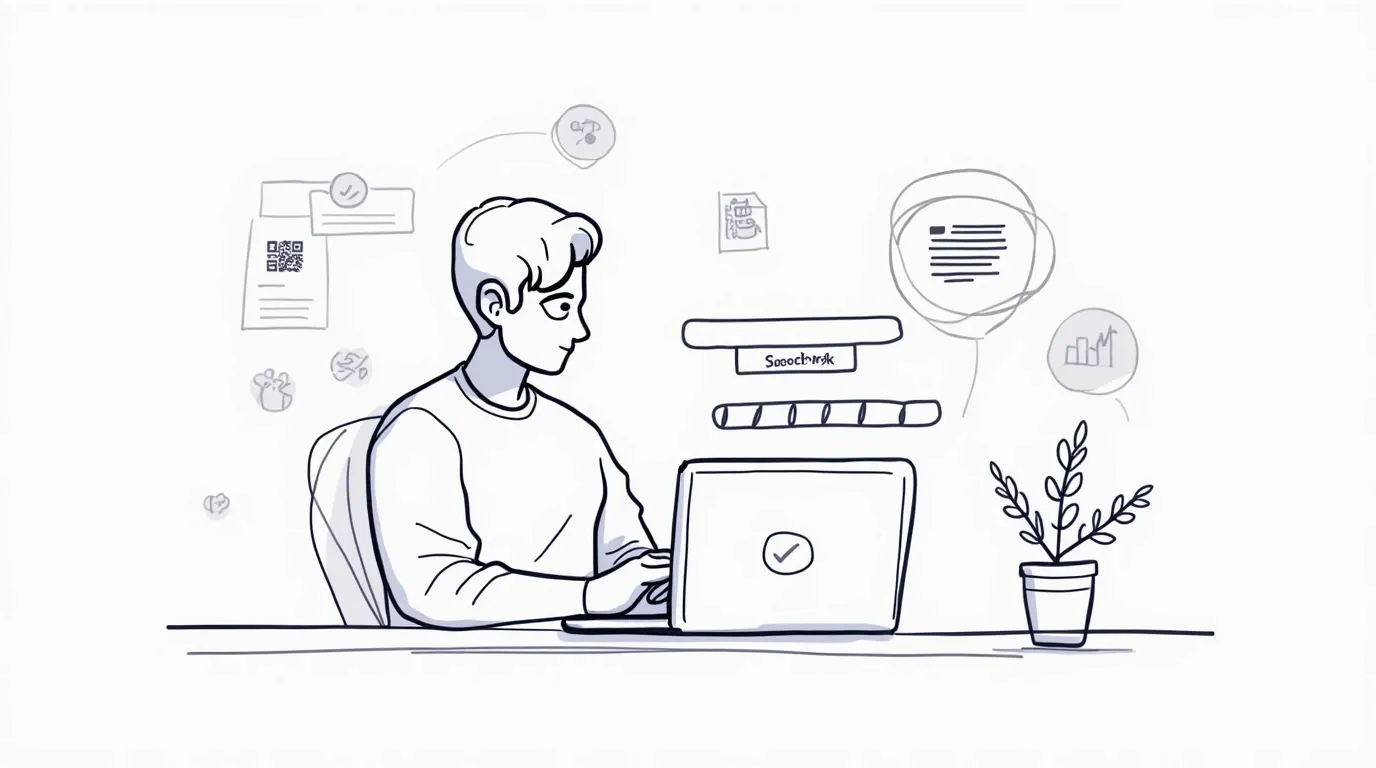
How to Shorten Google Search Links for Easy Sharing
Last updated on: June 28, 2025
Introduction: The Need for Shortened Links
Ever tried sharing a Google search link and noticed how it stretches across several lines, filled with strange characters and parameters? It’s not just visually unpleasant — it can be a turn-off in emails, messages, and social media posts. Shortened links make your content cleaner, more clickable, and easier to trust. Read more about URL shortener alternatives.
What is a URL Shortener?
A URL shortener is a tool that transforms lengthy web addresses into concise, readable links. These tools work by creating a redirection to your original URL via a much shorter domain. They're commonly used in marketing, analytics, and messaging — anywhere clarity and space-saving are key. Read more about choosing the best URL shortener.
Why Shortening Google Search Links is Important
Google search URLs are packed with tracking codes and query metadata, often exceeding 200 characters. Sharing them directly looks messy and can raise security concerns. A shortened version not only looks better but can also track how many people clicked it, where they came from, and what device they used. Read more on how short links improve conversions.
Step-by-Step Guide to Shortening Google Search Links
1. First, perform your search on Google as you normally would. 2. Copy the entire URL from the address bar. 3. Visit a URL shortening service like URLDN. 4. Paste your long link into the input field and click “Shorten.” 5. Copy the generated short link and use it in your content. Read more on shortening Google Drive URLs.
Popular URL Shorteners to Use
While Bitly and TinyURL are the old guards, newer tools like URLDN offer customization, branded domains, QR code generation, and no-login shortening. These extra features are invaluable if you want to track user behavior or create a more cohesive brand experience. Read more about QR codes with short links.
Advanced Tips for Using Shortened Links Effectively
Go beyond just shortening. Use UTM parameters before shortening for detailed analytics. Customize your slug to make it descriptive and trustworthy. Always double-check where your shortened URL redirects to, especially when using third-party tools. Read more on shortening podcast links.
Common Mistakes to Avoid When Shortening Google Search Links
Don’t use unreliable or spammy shortener domains — they often get flagged by email clients or browsers. Avoid shortening links that already redirect. And never forget to test your short link before sharing it publicly. Broken or misleading links hurt credibility. Read more on trustworthy link shorteners.
Conclusion: Streamlining Digital Communication with Shortened Links
A short link is more than a pretty face — it’s a tool for cleaner communication, smarter analytics, and improved engagement. When used wisely, URL shorteners turn chaotic Google search links into clickable assets that travel better across the web. Read more on shortening Google Slides links.